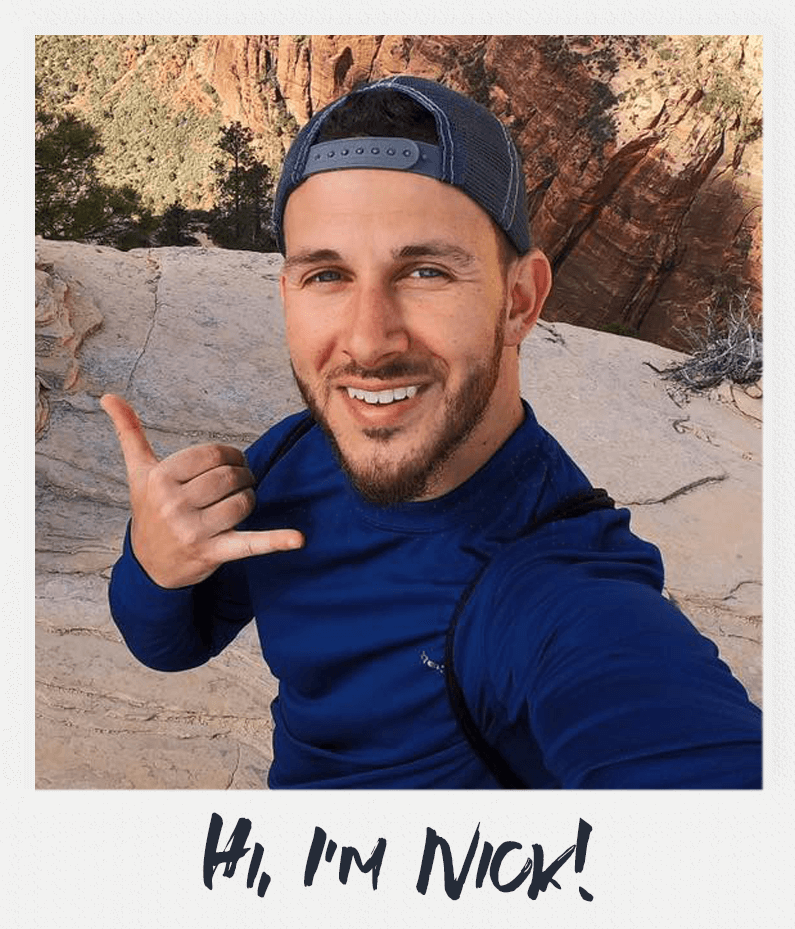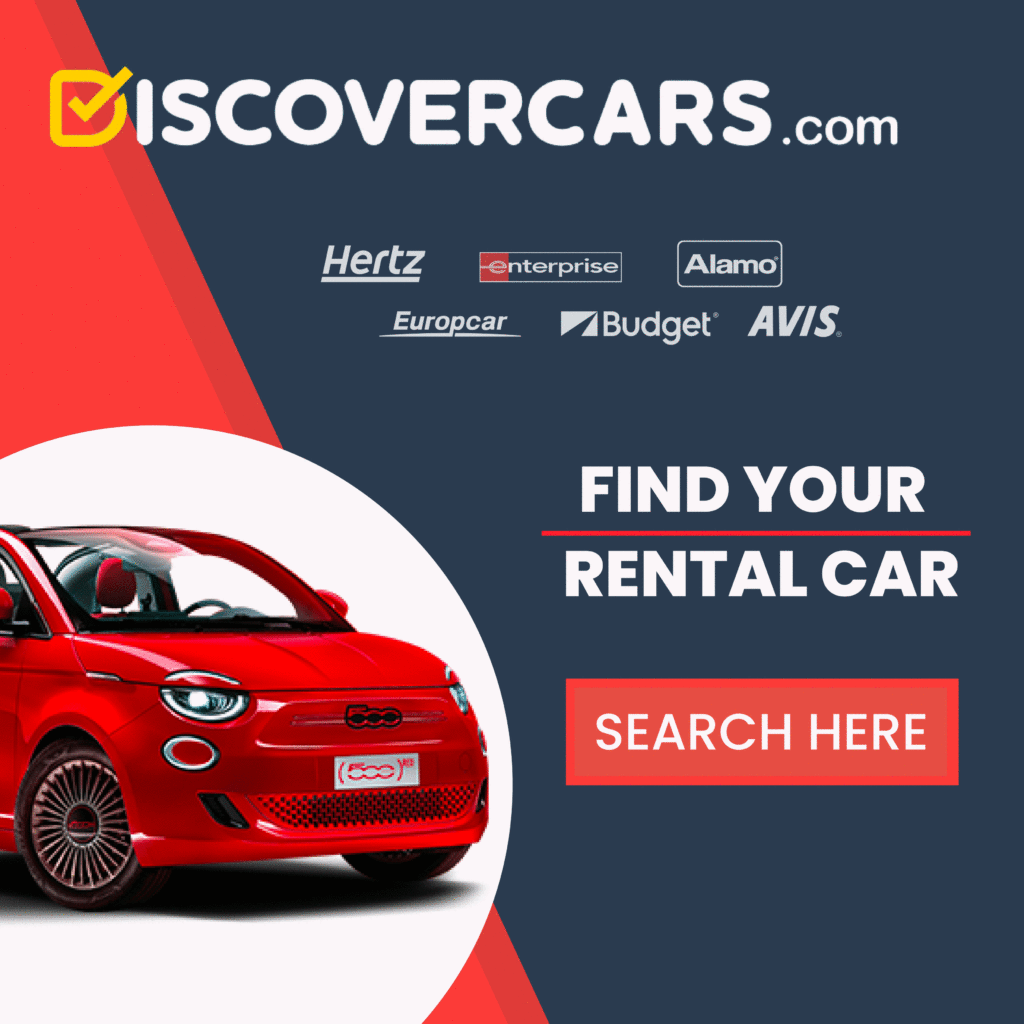I dont know what I would do without my cell phone while traveling. I have everything right at my fingertips; Plane tickets, accommodation reservations, excursion vouchers, itineraries, trip ideas and most importantly, a navigation system! From the picturesque blue domes of Santorini to the sprawling landscape of Southwest USA, and everywhere in between, my trips wouldn’t quite look the same without Google Maps in hand.
For more travel tips, sign up below and bookmark my website, www.navigatornick.com.
Let’s jump right into what this article is about, saving your Google Maps offline. This is an easy trick to make traveling abroad easier. Here’s how to do it.
How to save Google Maps offline
Saving Google Maps offline is easy. Open Google Maps on your phone before you lose cell coverage. Ideally, you want to dowload your maps before you even leave your home for the airport!
After opening Google Maps, type in your destination. In the example below, you can see I am using Barcelona as my destination of choice.
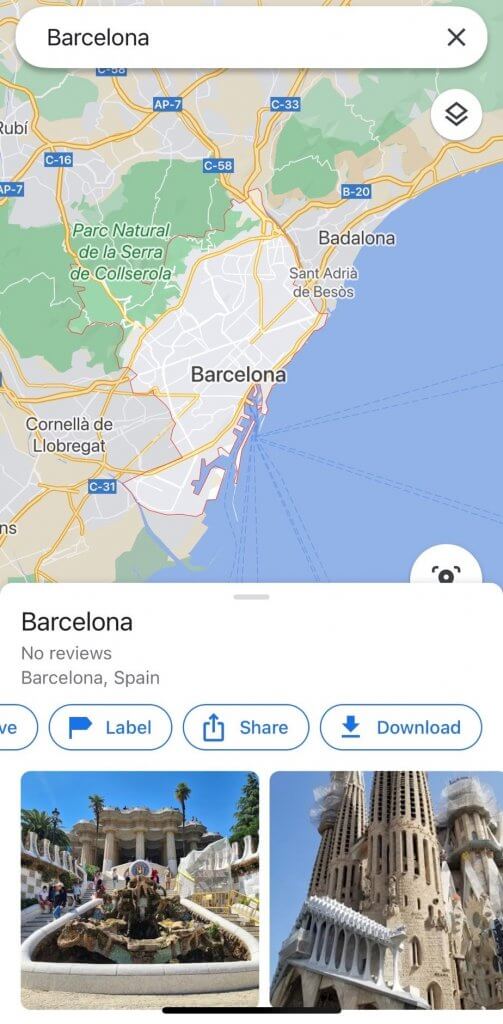
At the bottom of your screen, scroll to the right until you see “Download” as an option. Once you click on download, a box will appear that allows you to customize the exact geographic area to save offline. Once you hit download, Google will download everything in the selected area for you. (Note – the size of the map download)
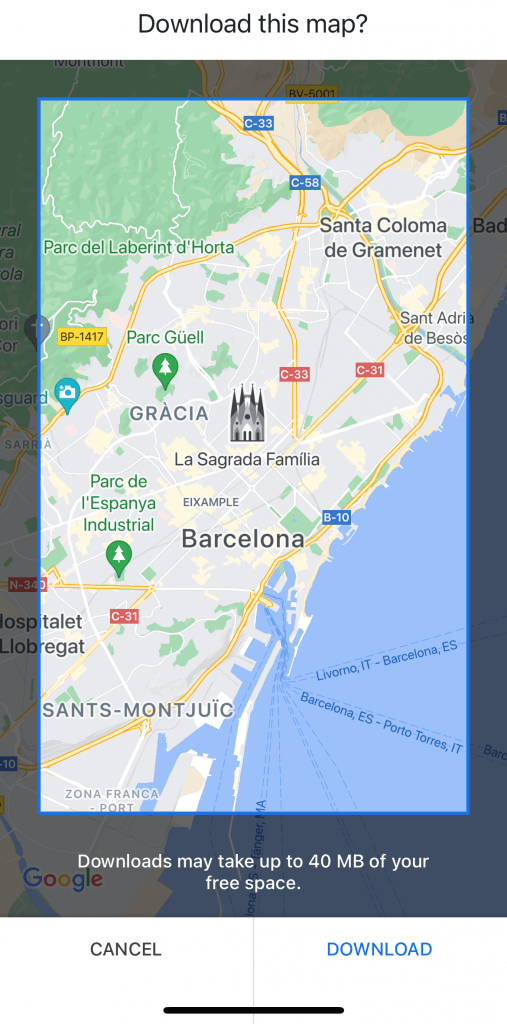
After its downloaded, use the Google Maps app just like you normally would. If your internet connection is slow or absent, Google Maps will simply use your offline maps to help direct you.
Related: How to Travel Barcelona Spain on a Budget
Conclusion
Saving money is always a priority when I travel. In this case, I’ll save money before I even leave my front door. By using Google Maps offline I will save on roaming charges and having to pick up a SIM card. Note sure what a SIM card is?
Traveler Tip: A subscriber identity module or SIM card, is a small computer ship inserted into your cell phone. it stores cellular service data and its related keys to communicate with the nearest cell tower. Check your cell phone plan before you leave abroad to see if you’re covered.


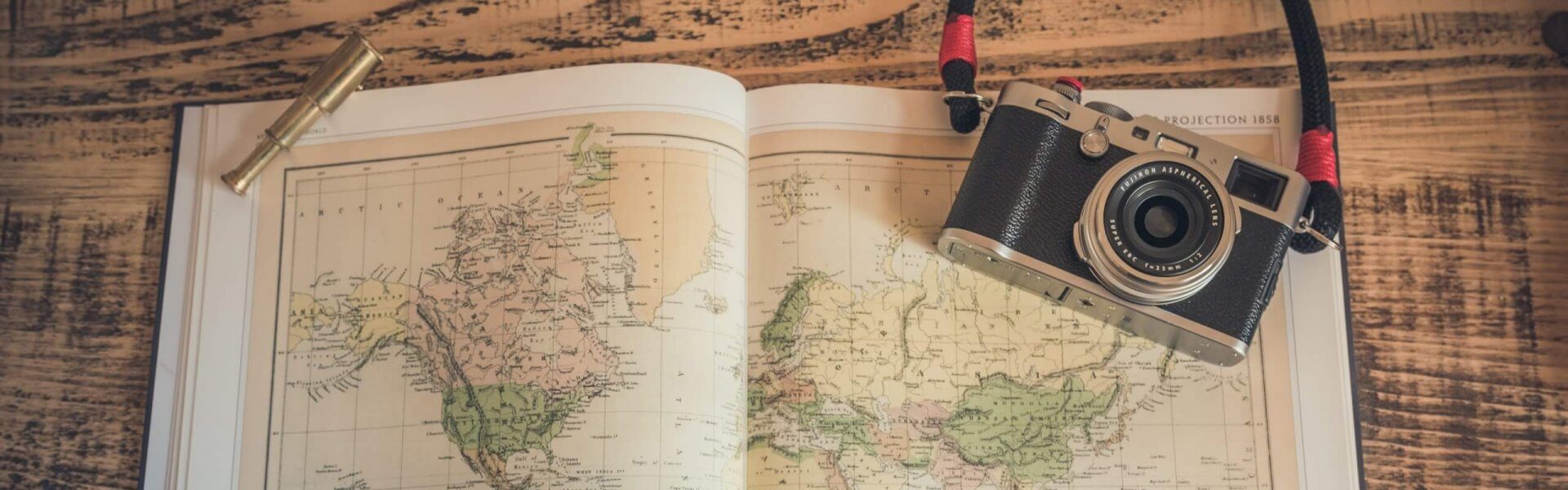
 Previous Post
Previous Post