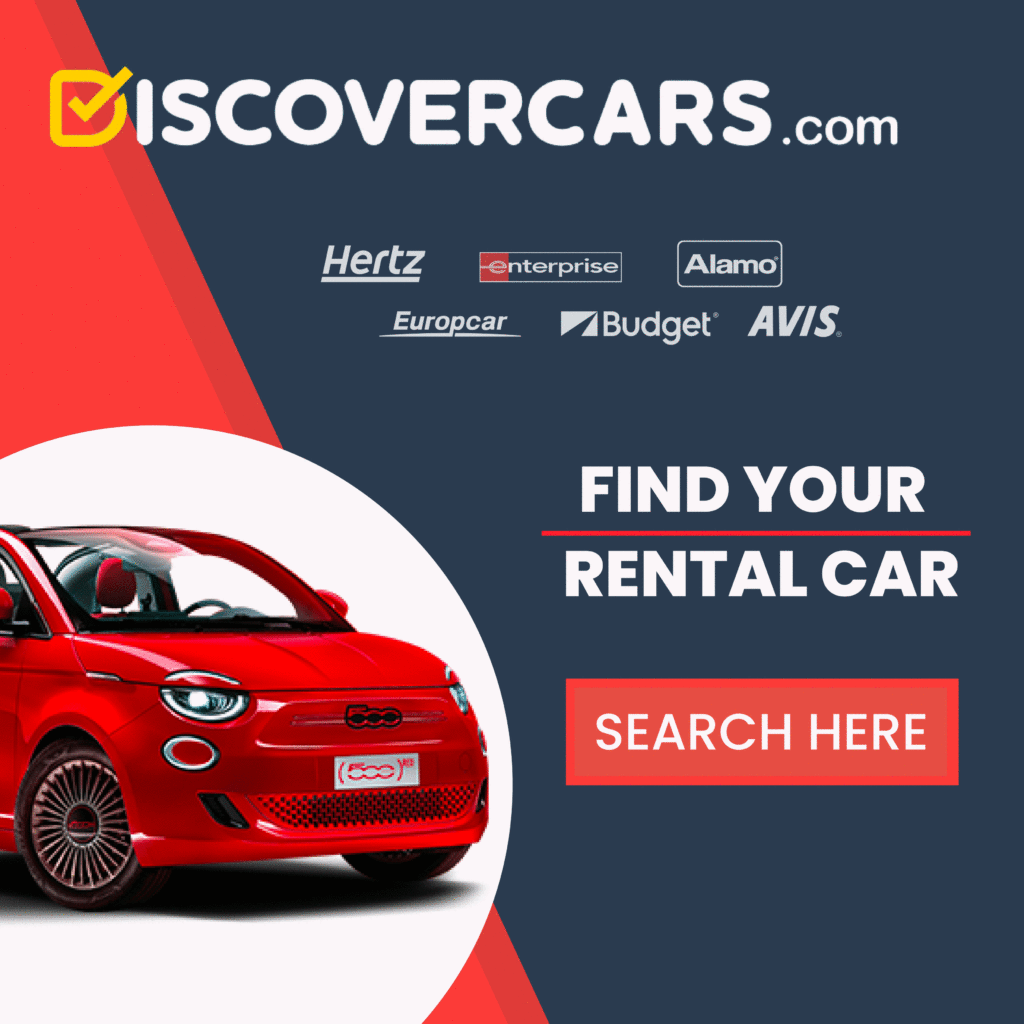Why am I using Rakten and what is it?
Simple put, Rakuten is a cash back app and browser extension.
Let’s start at the beginning.
What is cash back? When you make a purchase, cash back is when you receive money back on the item you bought. Usually the amount is classified by a specific percentage. Have you ever seen a sign or advertisement say “Receive 3% Cash Back Today!”. That means, after your purchase is made, you will receive 3% cash back.
Example. You spend $80 on a hotel at booking.com and Rakuten is offering 3% back. This means, you would receive $2.40 cash back for spending your money on booking.com.
Pretty sweet, right?
Disclaimer: This post contains affiliate links. If you book or buy something through these links, I earn a small commission (at no extra cost to you).
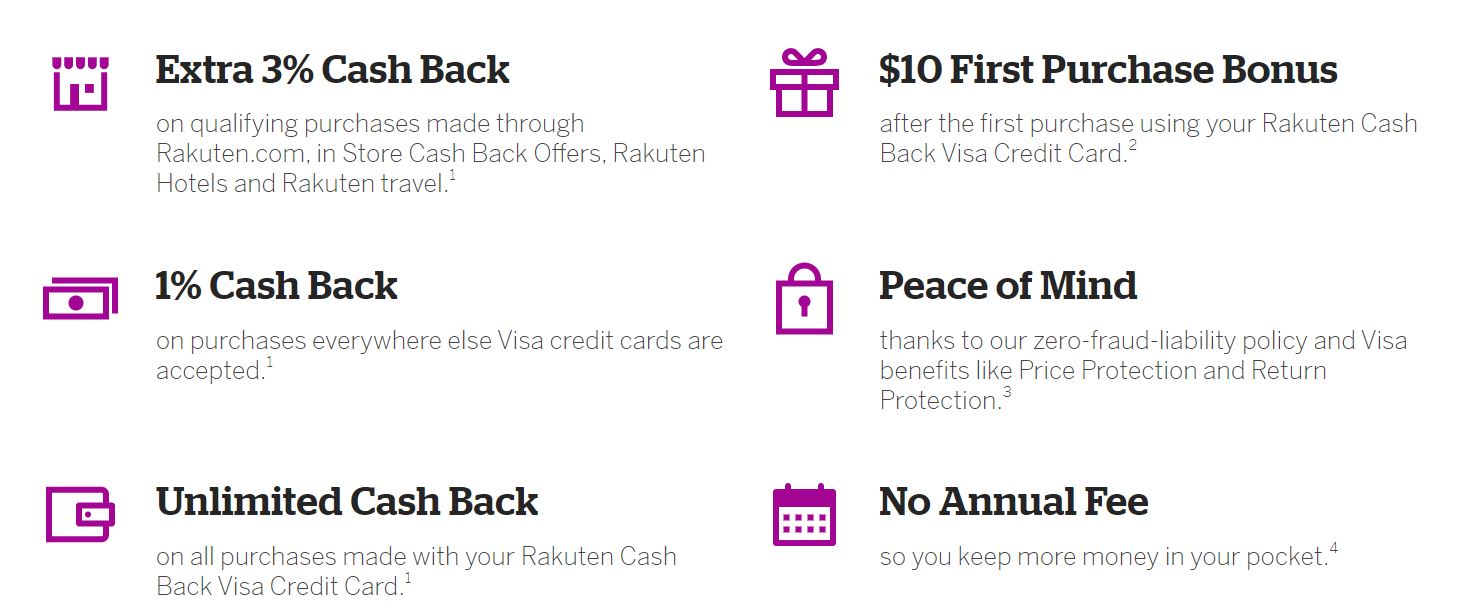
After you’ve downloaded the Rakuten app or browser extension, Rakuten automatically tells you when you can get cash back when shopping online. Literally, you do not have to do anything because click “Activate” before you purchase your online goods.
When you sign-up using my special friend introduction link, you get $10 right off the bat.
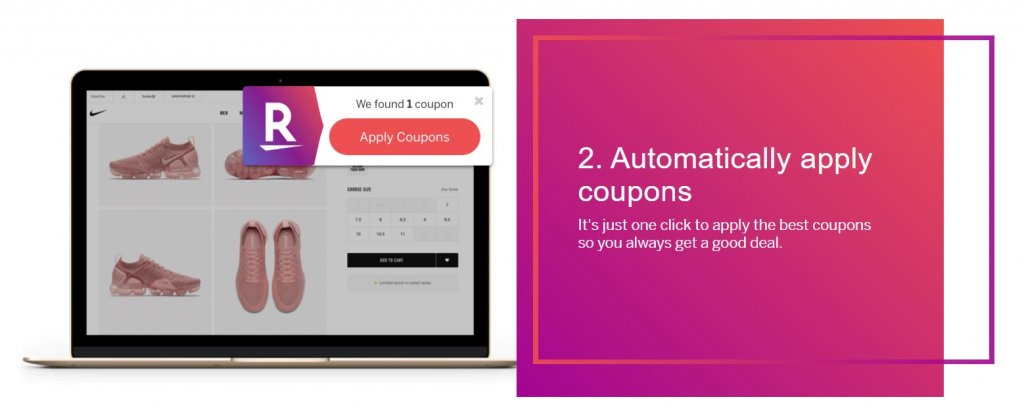
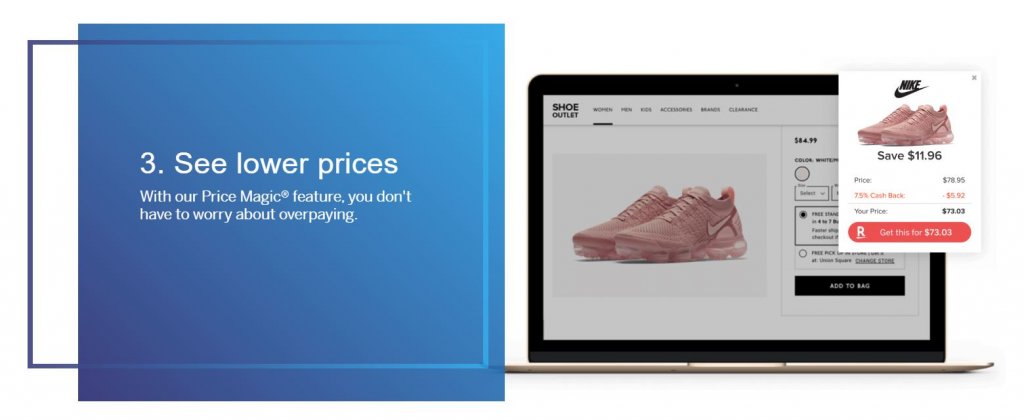
FAQ
How long does it take to sign up?
It takes less than two minutes to download the app on your iPhone or Android phone. It takes less than a minute to add the browser extension to your current web browser.
How do I earn Cash Back?
Use your Rakuten app when shopping and earn cash back on qualifying purchases. Use your Rakuten Cash Back app online and on your mobile device. There is no limit to how often you shop or use the Rakuten Cash Back app
Where do I find my Cash Back information?
Track Cash Back earned via your Rakuten app or browser extension earned from shopping.
When do I get paid Cash Back?
Rakuten sends you Cash Back quarterly, according to the schedule below. If you’ve earned less than $5.00 Cash Back, we’ll carry that balance forward and wait to mail a Big Fat Check until your balance exceeds $5.00.
| POSTING PERIOD | PAYMENT SENT |
|---|---|
| Jan 1 – Mar 31 | May 15 |
| Apr 1 – Jun 30 | Aug 15 |
| Jul 1 – Sep 30 | Nov 15 |
| Oct 1 – Dec 31 | Feb 15 |
How do I get paid?
Rakuten offers two ways to receive payment. You can view your Big Fat Check Settings by visiting your Rakuten Account and choosing your payment method in Account Settings.
- Check: We mail you a Big Fat Check to the address that you have on file.
- PayPal: We deposit your Big Fat Payment in your PayPal account.


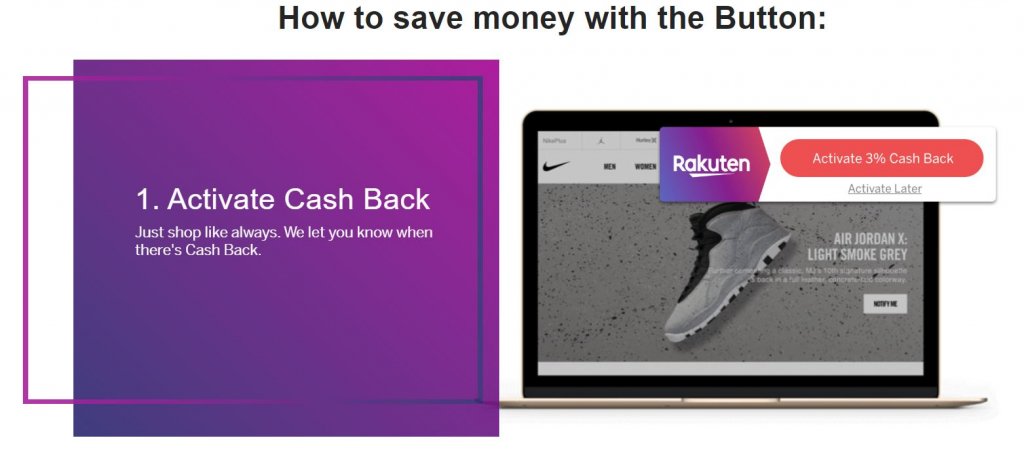
 Previous Post
Previous Post Next Post
Next Post