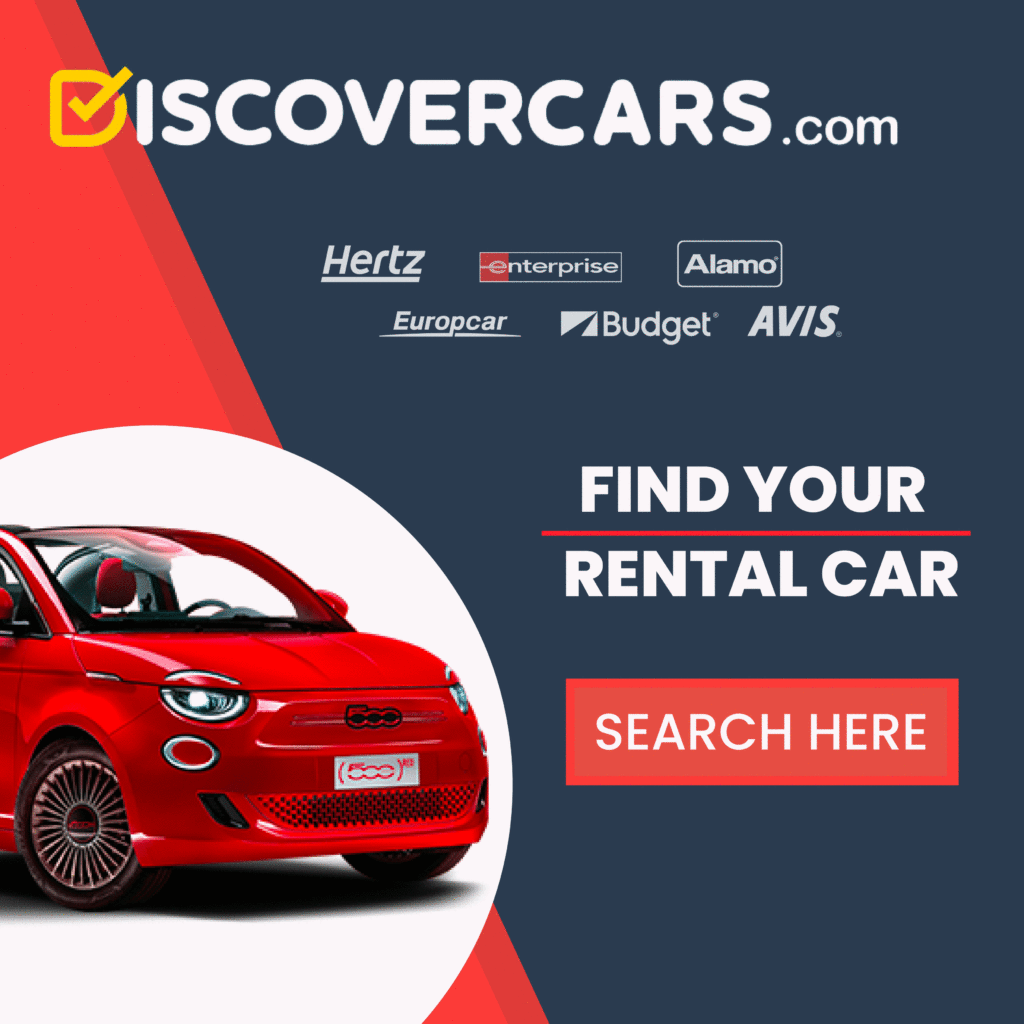If you want to score a deal on a flight or become a travel pro, then this is the perfect guide for you.
Every time I’m going to buy an airline ticket, I use Google Flights. I can track flight prices, look at pricing trends and explore the globe from Google to see where I want to travel to next.
I often get asked by friends how I travel so much. Well, here is the secret, value traveling.
What is Value traveling? Value traveling is getting the most bang for your buck.
What is Google Flights
Google Flights is an online flight booking search service which facilitates the purchase of airline tickets through third-party suppliers.
Use Google Flights like you would use an online travel agency
Let’s say I am headed to Bali from Chicago for two weeks. I input my destination (Bali), travel dates, and Google populates out a selection of flights.
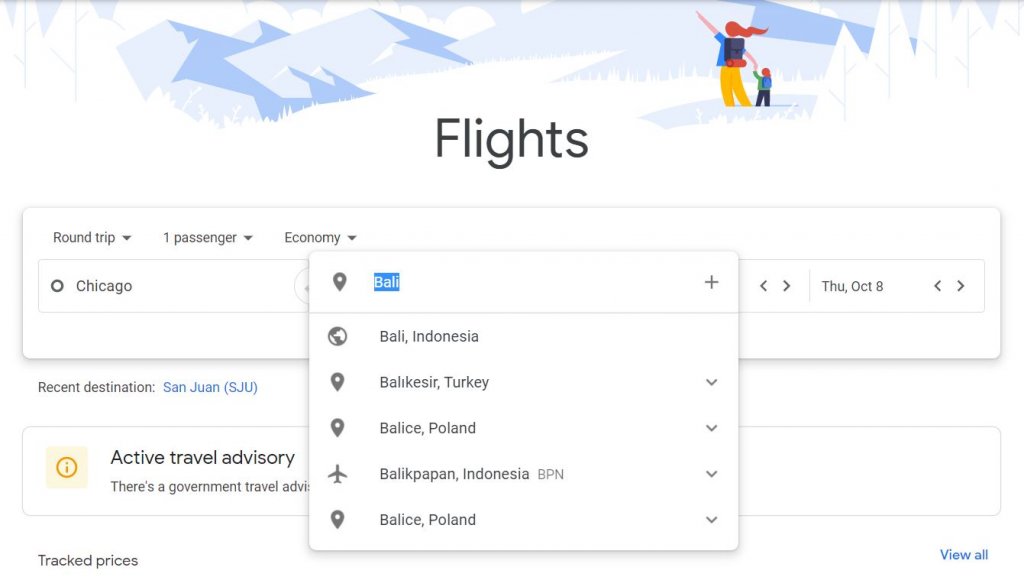
It first shows you what it considers to be the best departing flights, usually ones without a connection or ones with desirable times. If those don’t fit, or if you want to take a deeper dive, scroll down and you’ll find other departing flights.
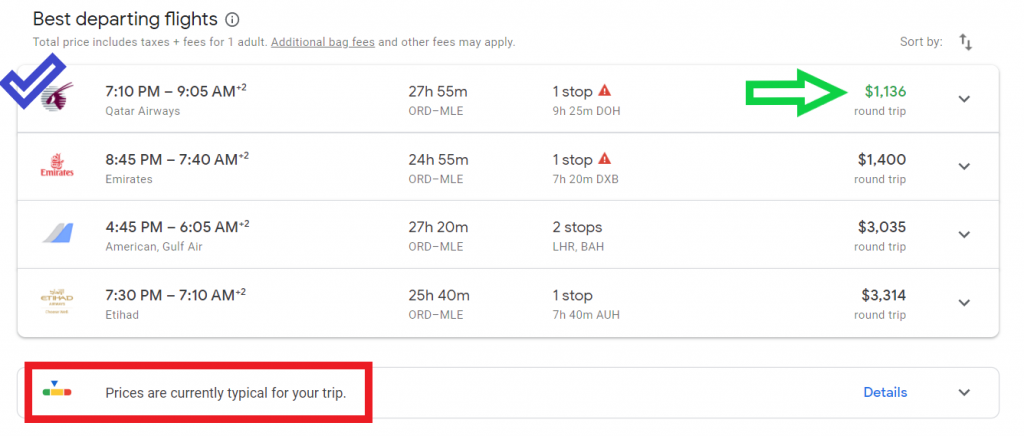
The first thing you want to check is the departing time and arrival of the flight indicated by the blue check mark. Next, look at the flight length and number of stops. If you’re lucky, there will be a nonstop flight option. Be sure to check the price of the flight indicated by the green arrow. Finally, consider the “typical price” of the flight by looking at the section above with a red box around it.
Related: Top 10 Must Pack Carry On Items
Google Flights: The Flight Info
Once you see a flight that might work, expand it by clicking on the drop down arrow for more flight information.
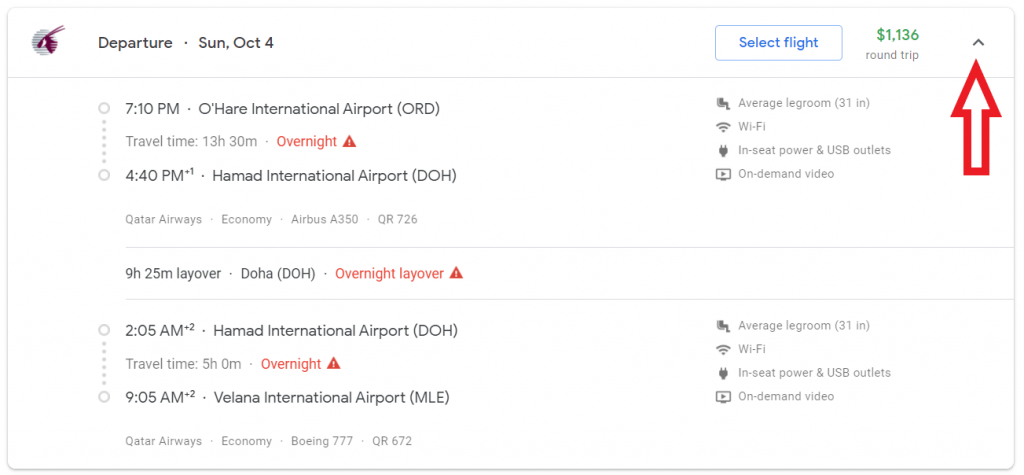
In this instance, the Qatar flight is a lengthy one, with multiple stops. Chicago isn’t exactly half-way across the world, but it’s very close. Look here to see the legroom and the ability to connect to Wi-Fi onboard (a must-have for long flights). Don’t overlook the fact that this particular flight is overnight.
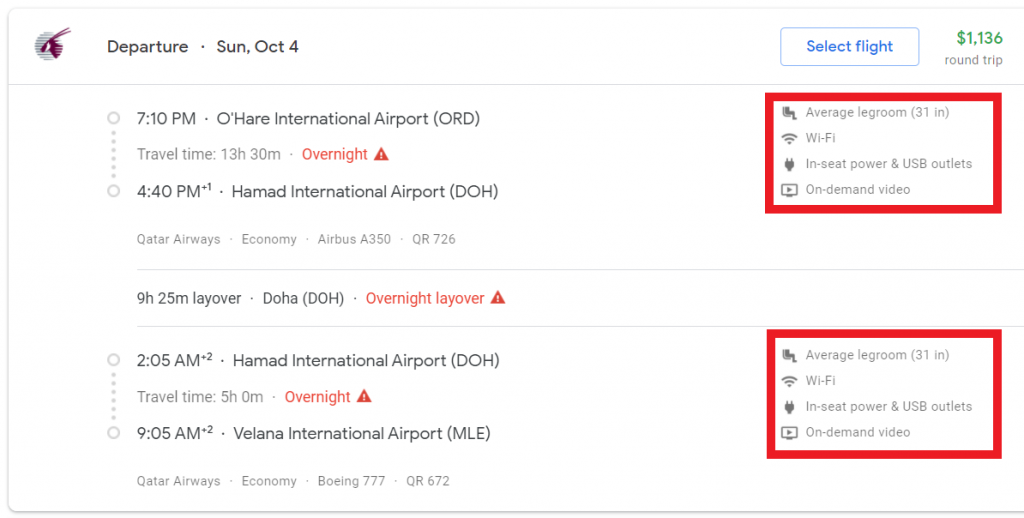
Make a more informed decision with available onboard amenities.
Throughout the booking process, Google Flights will also show you a ton of stuff if you want to be extra informed. For certain city pairs, Google Flights will also show you if the current price is considered expensive.
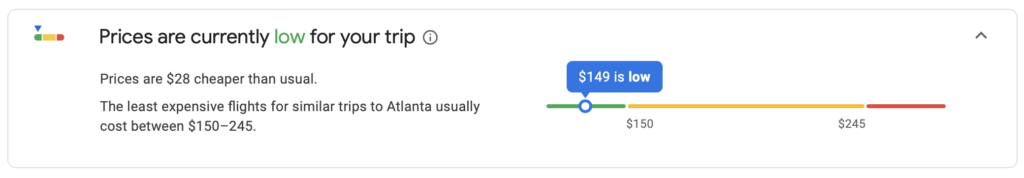
Google will tell you how the current airfare compares.
For airlines with Basic Economy pricing (which is basically most legacy U.S. carriers at this point), Google Flights will show you what’s included in your fare on the “checkout page” once you have selected all the flights in your itinerary. You can even play with the number of checked bags to see how much the ticket will actually cost.
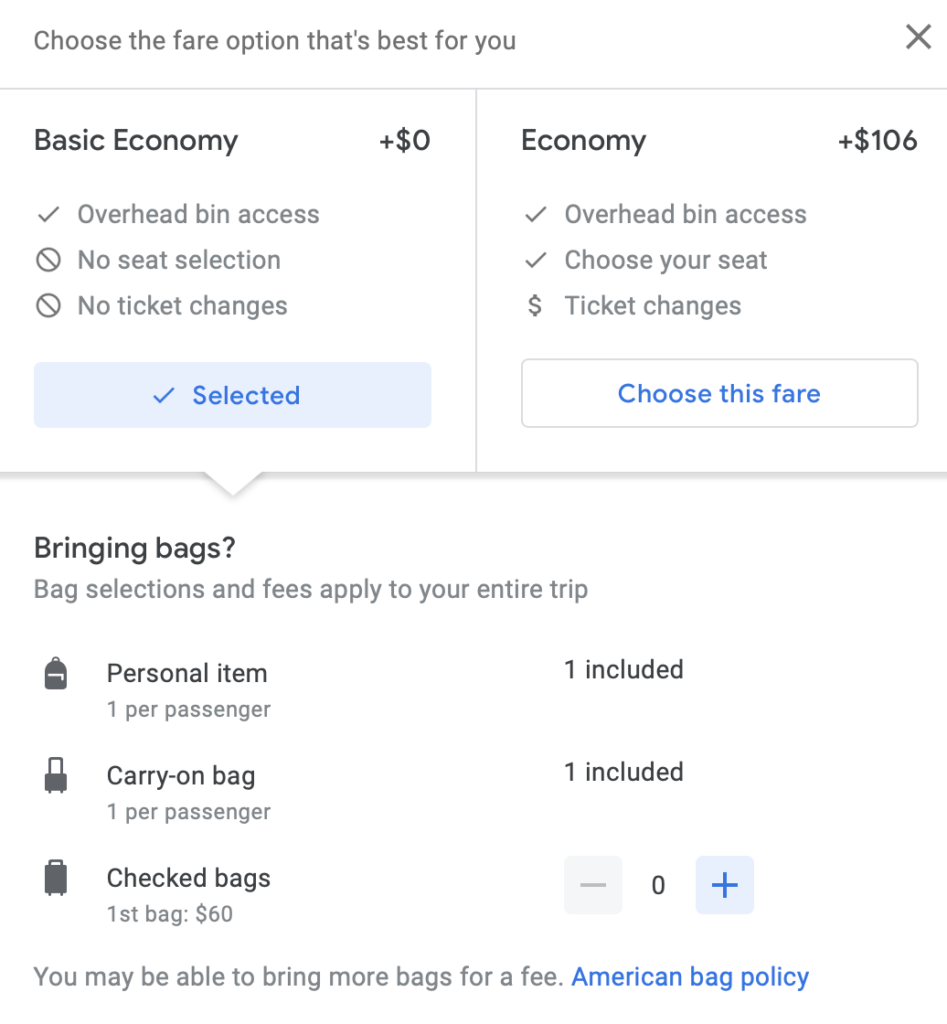
Google Flights will show you what’s included in your fare option.
Scrolling down to the bottom of the page will show you a comprehensive view of baggage charges.
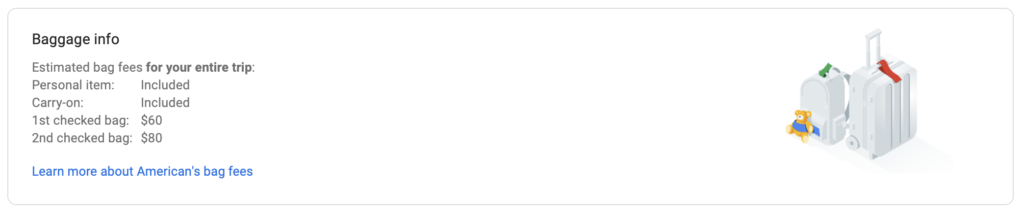
Google Flights will show you baggage information and associated costs on selected airlines.
While many of these features are convenient, none of them are truly ground breaking. But frankly, the true power of Google Flights lies far beyond booking a set itinerary with rigid departure and return dates (you know, the ones that I DON’T HAVE A TRICK FOR). Most third-party booking sites can do the same thing for you.
If you have even a little bit of flexibility, Google Flights can work wonders for you.
Date & Trip Length Flexibility
Say you are flexible on departure and return dates. There are a few ways you can find out if leaving (or returning) on a different date might bring down the price.
1) Calendar View
You can simply click on the departure date, which will load up a two-month calendar showing you what the price of the ticket would be if you departed on any other day. In this view, the prices shown assume that you keep the return date the same (or vice versa if you clicked on the return date). This is the view I find most useful, since I often have to be back on a certain day but could head out a bit earlier or later.
Here, you can see that the ticket price goes up by $67 if I left on October 3rd, instead of October 4th.
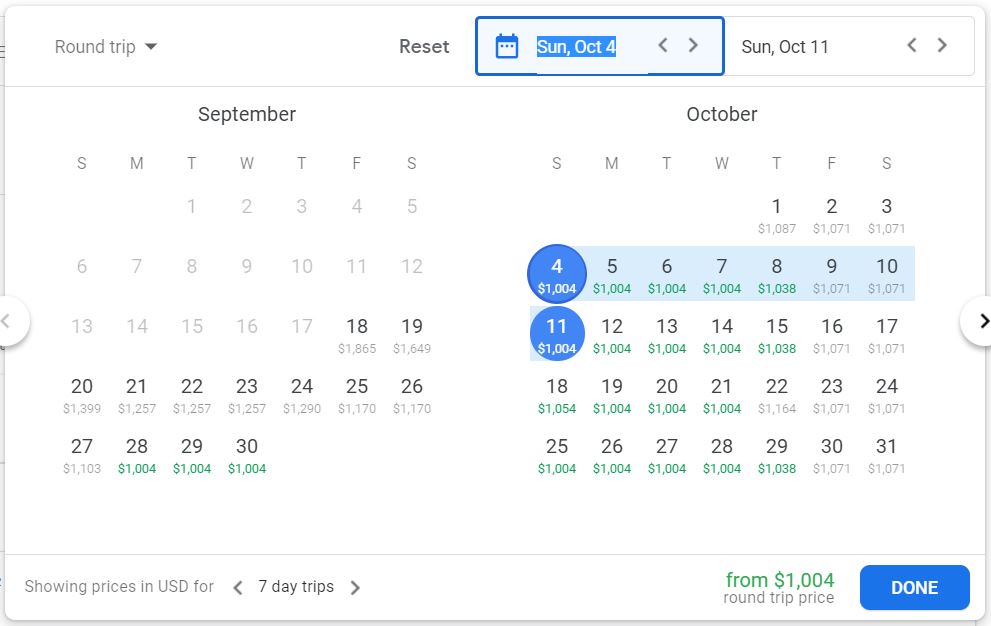
Google Flights will show you the price of the ticket if departing (or returning) on alternative dates.
2) Grid View
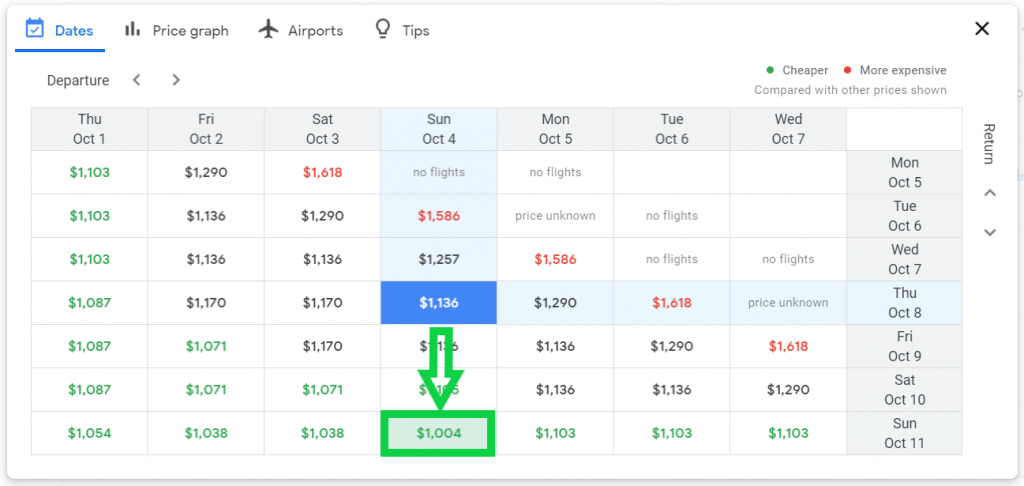
Google Flights Date Grid shows you prices for departures and returns if you are flexible within the week. By selecting a different day, I can save $132.
3) Price Graph
Google Flights Price Graph allows you to set a predetermined trip length and price compare across months.
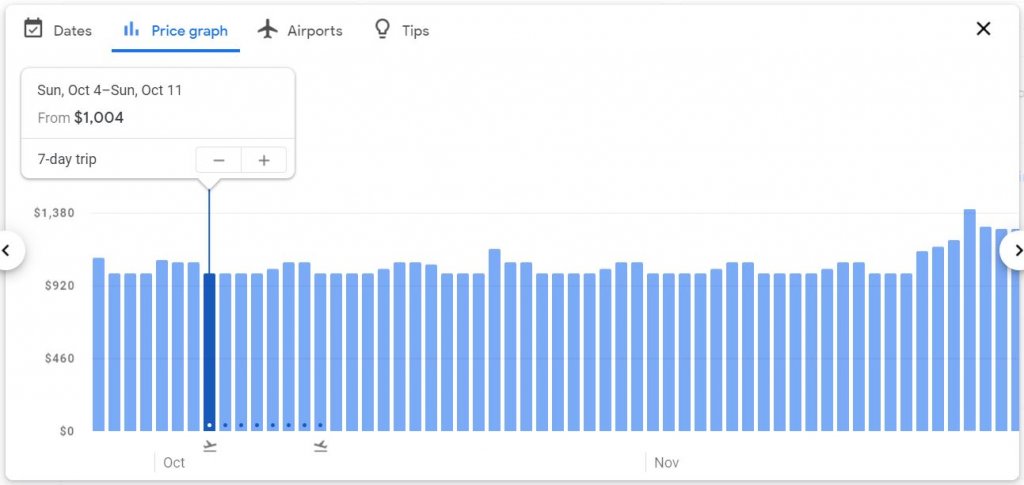
Flexibility On Departing Locations
Finally, if you are willing to drive a little bit, Google Flights can be tremendously useful. You can simply search for flights to/from multiple airports. My favorite way to do this is by typing multiple airport codes separated by a comma, or simply clicking on the + symbol.
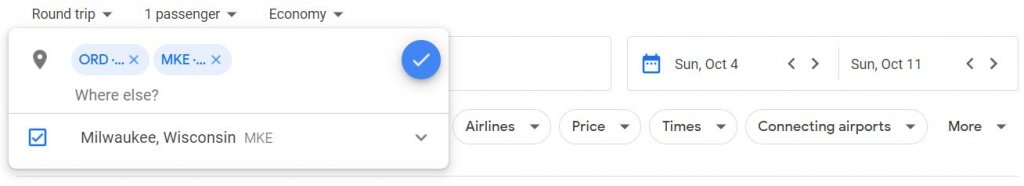
This feature is equally useful if you don’t really care where you’re going.
For instance, let’s say I want to visit Thailand. I may not care where I start, as long as I can get a cheaper flight there. Their airports may not be super close to one another, but are in the general region I want to travel to. I can just type in a bunch of airport codes and see which one comes up cheapest. Here, you can see that Dubrovnik has a much cheaper flight option to start my journey to the Balkans on my specific dates.
Being flexible on which airport you fly to/from could save you a lot of money.
The magic of Google Flights is that you can layer multiple search functions on top of each other. This is tremendously helpful if, say, you are planning a trip “from somewhere in the East Coast to somewhere in Eastern Europe that lasts about a week in either June or July.”
Price Tracking and Predictions
If you think the ticket is too expensive, or think you can hold out for a potential price decrease, Google Flights can track airfares for you. For example, I have been tracking the prices of a Chicago-Miami flight, and I received an alert from Google Flights when the price dropped by $38 on AmericanAirlines.
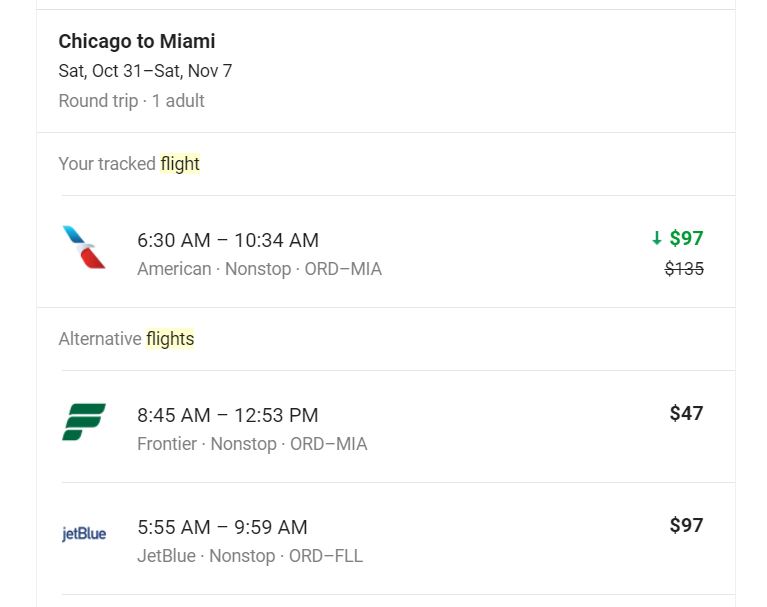
Google Flights can e-mail you if your tracked flight has changed in price. So, I always recommend jumping on the bandwagon and tracking your flights as soon as you’re thinking about flying somewhere.
There are a few ways to activate the “Track Prices” feature:
- You can do so on the flight result page, where you can track the prices for your city pair
- You can also activate it on the “booking” page, which allows you track prices for a very specific itinerary.
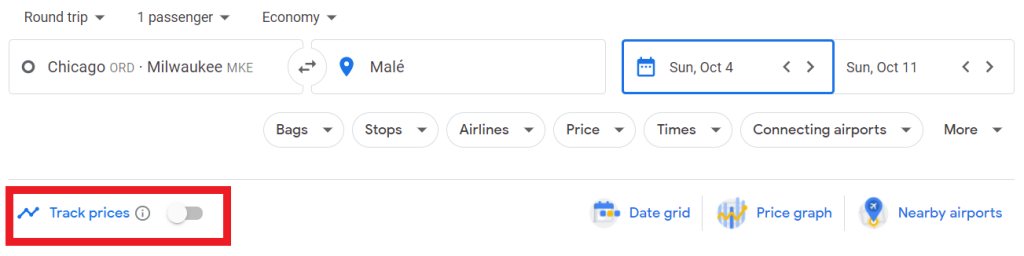
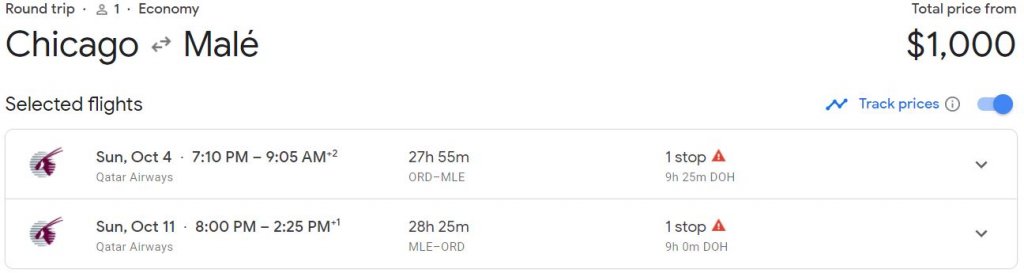
Booking The Ticket
Much like me, Google is not a full fledged travel agent. So, once you find a good flight or a great deal, you generally will have to book your ticket elsewhere. You can begin to book directly through google, but you may be redirected away from google to a specific airlines or 3rd party travel website shortly after. However, once you have formulated your itinerary, Google Flights will show you options through which to book your flight.
For example, I have selected an itinerary from Chicago to Male. The round-trip ticket comes to $1,000 in Basic Economy Class, and there are a few options to book.
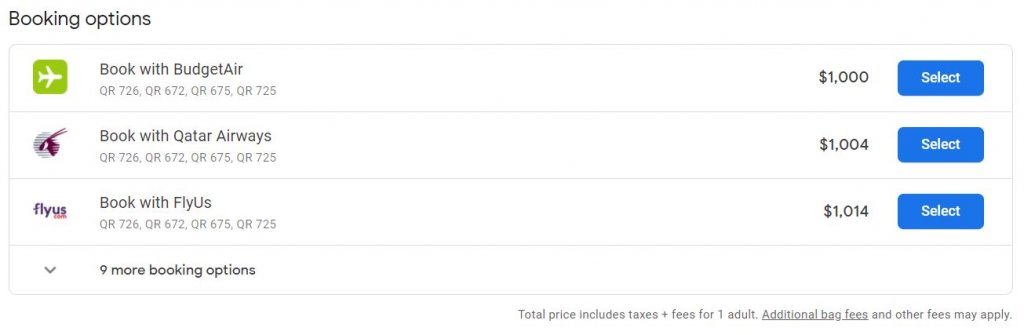
Google Flights provides you with a number of booking options. Click the drop down arrow and you will be provided with even more options.
Traveler Tip: This is a good time to see if your travel credit card provider matches up with a booking option. In that case, you may be able to book your flight using miles.
Book “Directly” Through Google
You will see that I can book directly through Google (first option), but Google is not really acting as a travel agent here. Google Flights will simply ask you for the travelers’ information, and then pass those on to Lufthansa.
This might be very convenient for some people. However, many credit cards, like the Chase Sapphire Preferred or the CapitalOne Venture Card give you bonus points only if you book directly with airlines. As a result, you may not earn the bonus points if you book on Google.
Book With Online Travel Agencies
You can also check out other online travel agencies, such as Orbitz and CheapOAir. In my example, these agents charge a higher price. However, where applicable, I generally click through to see if they could potentially offer a lower price.
Book With The Airline Directly
Finally, you can make your booking with the airlines directly. Above, you will notice that Qatar and BudgetAir both offer the same price. Your decision will mostly hinge upon the credit card you have, and what kind of frequent flyer miles you are hoping to earn. For instance, having a Qmiles or their partners point rewards system might incentivize you to book through Qatar directly.
At any rate, clicking “Select” will generally land you on the airline or agent’s website, with your itinerary populated.
Using Google Flights Explore
When I’m looking for inspiration, I usually turn to Instagram or Google Flights Explore. Google Flights Explore let’s me explore the entire globe for ticket prices, destination ideas and itineraries.

Let’s say you want to go to Europe, but don’t have a specific destination in mind. Simply enter your origin and dates, and enter “Europe” as your destination. Up comes a map that can literally show you the airfare to every city.
Below, I put in Chicago as my origin, selected Economy as my class of service, and typed in just “Europe” as my destination. I set a threshold of $700 as my price. It looks like there are quite a few flights for under $700. By clicking on London, I will be brought to a page showing all the flight options.
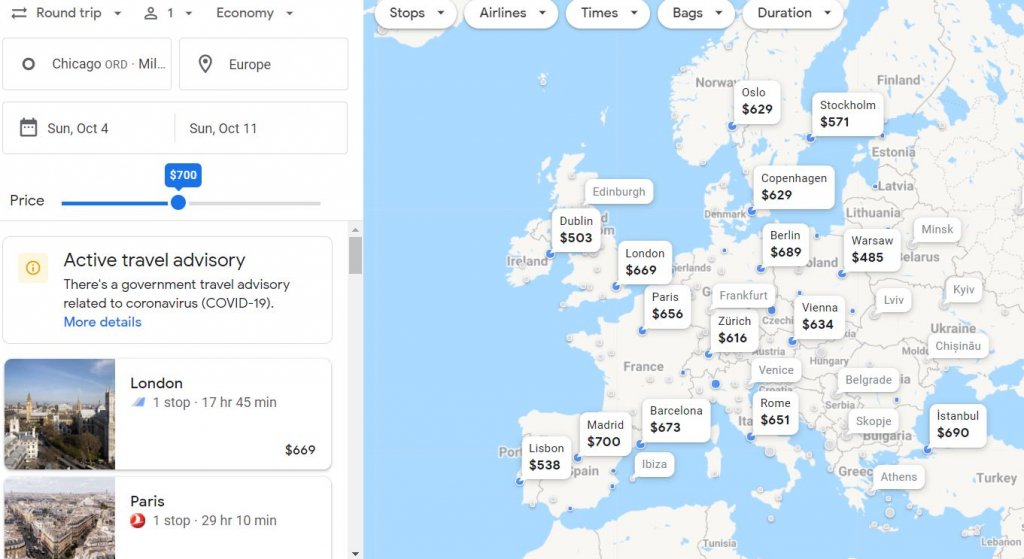
Explore possible destinations and see the associated prices by searching for specific regions.
What if you don’t even have a region of the world in mind? You can select “Explore Destinations” on the Google Flights page and be taken directly to the map. Here, the world is your oyster.
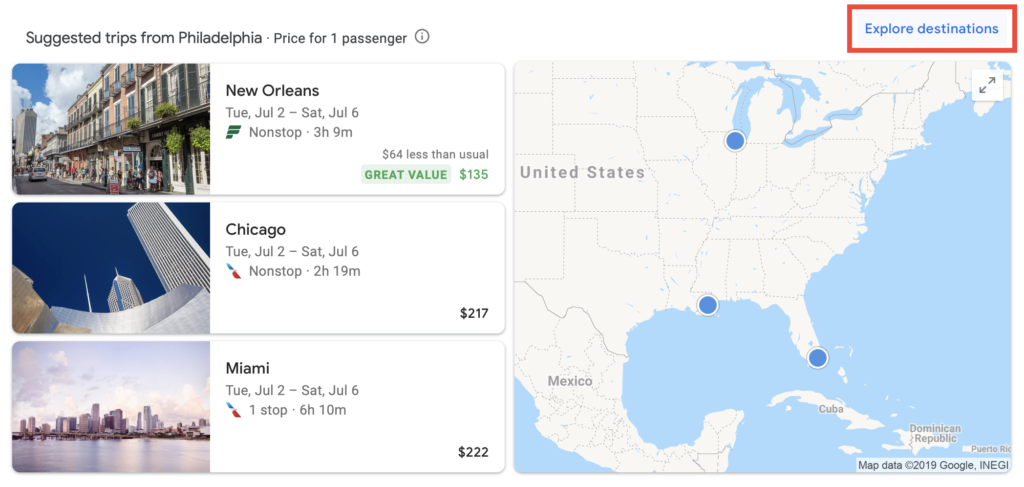
“Explore Destinations” allow you to jump straight to map view.
Building A Google “Multi-City” Trip
Another great feature of Google Flights is the ability to set up multi-city trips with ease. I usually find myself using this feature if I’m not sure whether it’d be cheaper to book an itinerary with a stopover built in, or if I should just book a separate one-way ticket.
For example, I want to visit Singapore and Bangkok. There are a few ways I could do this:
- Put all flights on a single itinerary (USA-Singapore-Bangkok-USA)
- Buy a round-trip ticket to Singapore, and then add on a separate round-trip ticket to Bangkok
- Book an open jaw, where I fly to Singapore and return from Bangkok, and buy a separate one-way between the two cities
These options might come with very different prices, and Google Flights has a handy tool to help with that called “Multi-City“.
Single Itinerary A
I can launch the multi-city search tool, and input multiple locations. If I want to fly from Chicago to Singapore, stay there for a few days, and then head to Denpasar, and finally return to Chicago. What would be the cost?
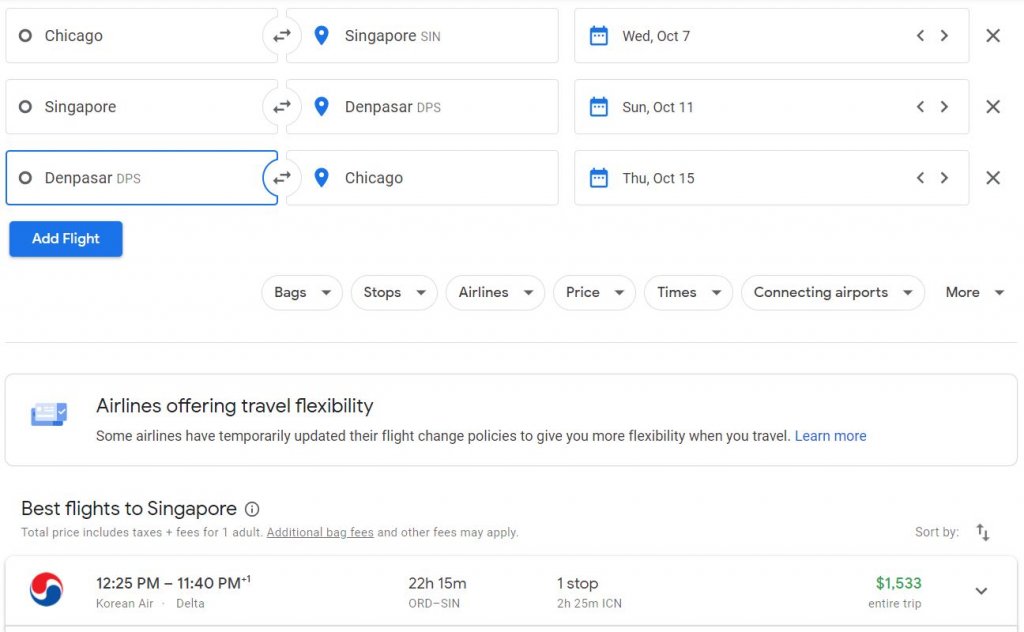
Single Itinerary B
Hmmm…$1,5333 is a lot to spend on a ticket, especially in Economy Class. Can I do it the other way around, visiting Denpasar first, and then fly back from Singapore?
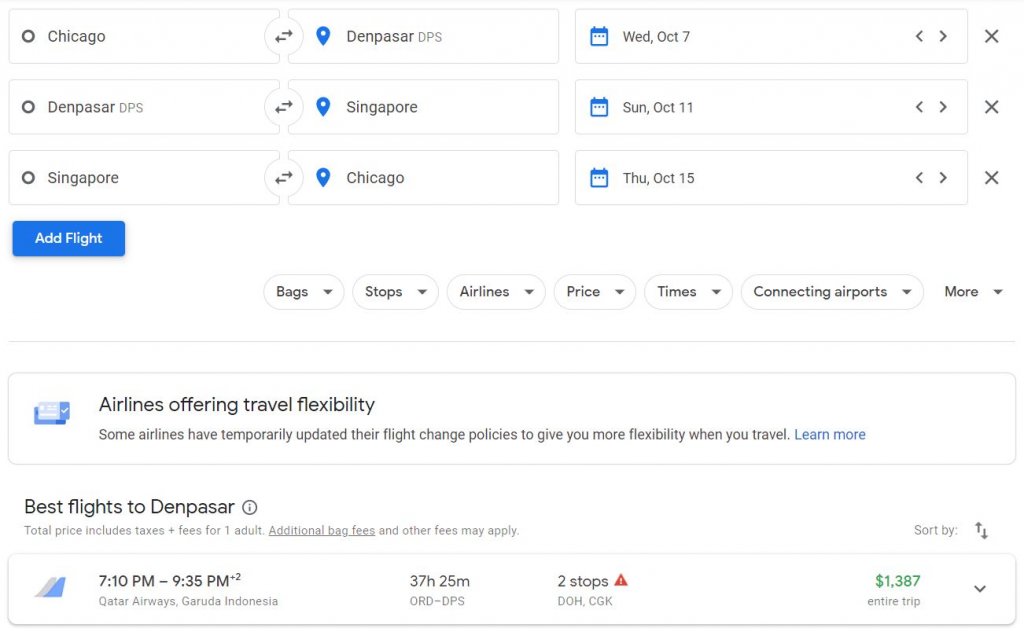
Wow! Just by switching my destinations around, I can save $146! Now, what if I book an open jaw, where I fly to Denpasar, and return home from Singapore?
Travel Tip: Playing with the order in which you visit different cities might result in big savings.
Open-Jaw Option
An open-jaw flight is booking two separate airfares, that are not connecting. You are then responsible for your own connecting flight.
Booking an open jaw might give you more savings, make sure to check flights and prices.
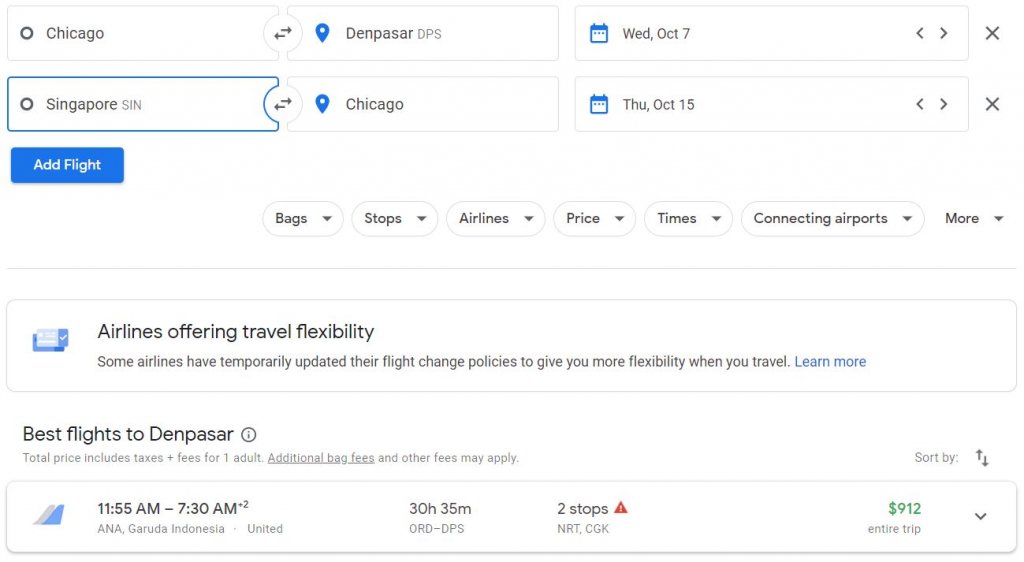
As you may have noticed above, the flight is now $912. However, now I need to find a flight from Denpasar to Singapore. Below are my results.
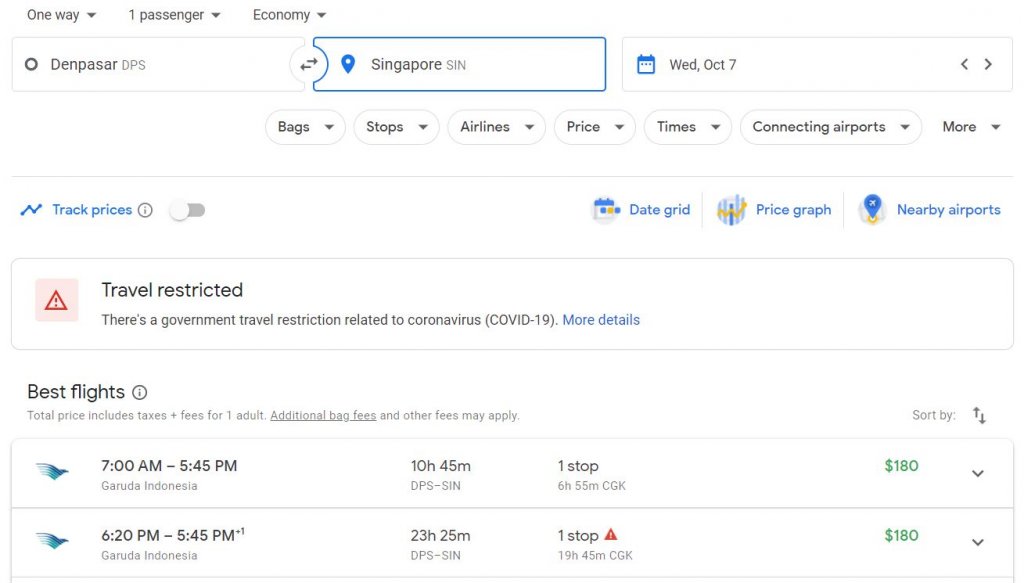
WOW! More savings that amounts close to $300! If we do a little math here;
Open-Jaw Chicago to Denpasar and Singapore to Chicago, equals $912. Plus, add in the cost of our connecting flight of $180. The total cost comes to $1,092.
GRAND TOTAL SAVINGS – $441
Our original multi-city flight cost $1,553 and by using the methods above, we came out around $1,092 in the end. Amazing and it only took a few seconds.
Booking Separate Flights
Now, you will not be able to save this much every time and with every flight combination, it really depends. In this situation, the best option was to book an open-jaw and then a connecting flights separately.
Do keep in mind that there is a convenience factor when you have all of your flights on the same itinerary, and you would be foregoing that by buying some flights independently. Additionally, the amenities available might not be the same, since many of these shorter flights could be operated by budget carriers.
But ultimately, this just goes to show how powerful Google Flights can be, and how much time it could save you when you’re planning your next trip.
Limitations of Google Flights
Google Flights is an extremely powerful tool that allows you price compare, explore destinations, and even track price changes. However, there are some important limitations to keep in mind.
Perhaps the most glaring limitation is that not all airlines show up on Google Flights. In the U.S., Southwest Airlines is a big omission. If you are booking flights to/from areas served by Southwest, you’ll want to price compare by visiting Southwest.com as well.
Adding on Prices for Checked Bags
If you’re going to be flying with bags, Google Flights does not do a good job of keeping you informed. This limitation makes you estimate your overall cost while browsing. It’s not until being redirected to an airlines website, where you might be shocked at the actual cost of extra baggage fees.
So, you will have to click on the links provided by Google to access an airlines website where baggage fees will be listed. United airlines is notorious for having expensive baggage fees. All the United Airlines prices you see on Google Flights will not include baggage fees.
Something to keep in mind while using Google Flights.
Google’s List of Amenities Might Not Be Fully Accurate
Additionally, I have found that Google is generally pretty accurate with the list of amenities when it comes to US-based airlines and larger foreign airlines. However, on lesser known airlines, the information might not be very accurate. For example, on this Ukraine International flight from New York-JFK to Kyiv (KBP), Google shows that the Business Class cabin has angled flat seats, while it is actually fully flat. So if you truly care about the amenities listed, make sure you do your own research.
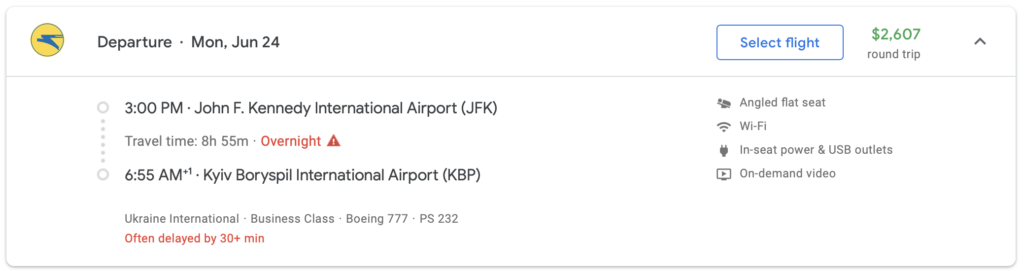
Some information about onboard amenities on Google Flights may not be accurate.
Conclusion
No, there are no magic tricks that I use to knock airfares down. But Google Flights comes pretty close—as in if you have some flexibility, it allows you to easily compare prices across travel dates, routings, and even destinations. You can piece together multi-city itineraries, and track the prices if you’re not quite ready to book yet.
The bottom line? Google Flights can help you save some money, explore new destinations, and be informed about amenities available onboard or any potential upcharge for bags or seat assignments.
Book Your Trip Now!
Below are my favorite companies I use time and time again when I book my travel.
- Travel Coupons & Discounts – Get Cash Back at places like Hotels.com, Expedia, Travelocity, Priceline and many more with Rakuten. Sign up today & get $30!
- My Favorite Travel Credit Card – Chase Sapphire Prefered. This is by far the best way to book travel and earn miles/points while doing so. Use the Chase Sapphire Prefered for booking 3x travel, 3x dining and 3x on streaming services.
- My Second Favorite Travel Credit Card – In my opinion, the second best travel rewards credit card, the Capital One Venture. Use the Capital One Venture card for 2x the rewards on everyday purchases.
- Rental Cars – Search, compare and save on the best rental car company brands all in one place using DiscoverCars.
- Booking.com – Booking has the widest selection of budget accommodation in the world. In our studies, they constantly found the cheapest rooms. I also like their easy-to-use interface and no-money-down policy.
- Hotels.com – Hotels.com is my second choice for finding hotels. I love their selection and easy to navigate website. Use it often for free hotel stays with OneKeyCash.
- VRBO – The most popular vacation rental site in the US. ✓+2 million rentals worldwide ✓19+ million reviews ✓Secure online payment
- Selina Hostel – This is the best hostel accommodation in the world. Their unique CoLive stays, artwork and location are the best. Not to mention, they are a great value travel brand!
For companies, check out my favorite travel companies section that includes even more of my favorite travel companies that will help you value travel!



 Previous Post
Previous Post Next Post
Next Post